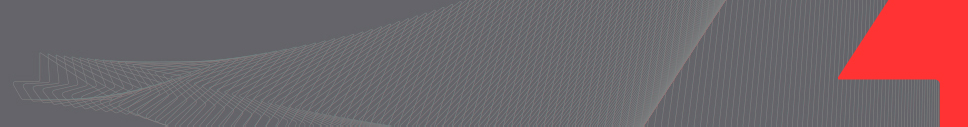
|
FieldGenius data collection — Overview |
|
Before and after collecting data with FieldGenius, if you have the intention of post-processing it, there’s a couple of general consideration to be aware of. In this article, you’ll find an overview of things to consider when working with FieldGenius. |
|
Data Flow |
|
Below, a graphical representation of the workflow when using FieldGenius with post-processing in mind. Like it is mentioned in the graphic, post-processing is a simple step inserted in the data flow that rewrites the *.raw file (FieldGenius project file) with corrected positions. After the file has been corrected, you can continue the normal workflow and import the data in your preferred software. |
|
FieldGenius (5.0 and higher) generate different data files including GNSS observations files (on the receiver SD card) along with an text file (FieldGenius *.raw file). Both files include all the GNSS data needed for post-processing (observations and orbits). They are required to calculate post-process positions. See the article “How to process GNSS data recorded using Field Genius” for more details. You can also find detailed information about the result of each Use case in their respective article (look at the last section called “After the survey”). |
|
Use cases |
|
Found below is a table presenting every use case compatible with a post-processing workflow. Each use case is basically different setup for the FieldGenius project and its associated binary file. You’ll find a detailed article for each use case in the Knowledge Base if you click on the links found in the table. |
|
Data files |

|
Article: 000099 Related Products: EZSurv Last Update: 2018-12-12 16:03:06 |
|
Document information |
|
|
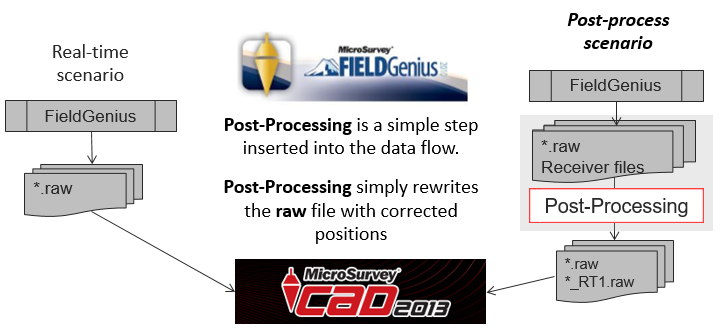
|
Use Case |
Base Station |
Rover |
|
1 |
Private Base: GNSS data recorded on SD card without FieldGenius (receiver binary file) |
*.raw and receiver binary files recorded with FieldGenius for the rover |
|
2 |
Private Base: A set of *.raw and receiver binary files recorded with FieldGenius specifically for the Base |
*.raw and receiver binary files recorded with FieldGenius for the rover How to collect Base & Rover in different FieldGenius projects |
|
3* |
Private Base: One *.raw file for both unit (Base and Rover). This case will generates specific receiver binary files on each receiver |
|
|
4 |
RTK infrastructure (network, VRS, etc), no Base Station data recorded by the user |
*.raw and receiver binary files recorded with FieldGenius for the rover |