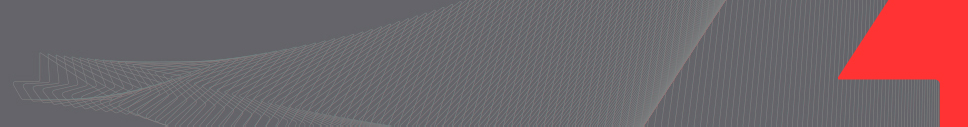
|
Issue Receiving Satellite Signal |
|
What could be the issue ? |
|
1. To get a good satellite reception, it is a must to start your receiver under open sky, before going in obstructed area.
2. If the status bar icon is a. If your receiver has no almanac, it may take up to 15 minutes to get a good synchronization with satellites; b. Make sure you have a good view of the sky (it is time to go outside); c. Change your antenna cable (or your antenna if the option is available with the device you are using).
3. If the status bar shows some satellites but the number of satellite shows a lot of fluctuations, change your antenna cable or your antenna (if the option is available with the device you are using). If changing the antenna or its cable does not solve your issue, it may be a problem with the antenna connector on your GNSS receiver (call your vendor for a RMA / Return Material Authorization).
4. If you lose the connection with the receiver (status bar : |
|
Article: 000045 Related Products: EZField, EZTag CE, Product Last Update: 2016-07-14 18:44:15 |
|
Document information |
|
|