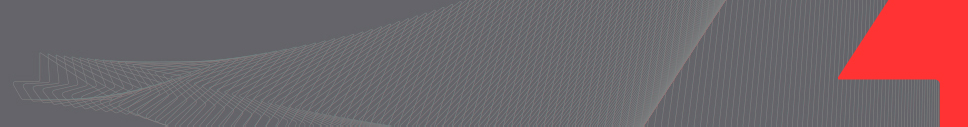
|
Windows Mobile Power settings |
|
Power settings on a Windows Mobile device allow you to save on battery energy.
HOWEVER, these settings turn off desired functions such as the communication link between the GNSS receiver and OnPOZ Mobile application. When your unit is in “sleep mode” to save energy, the receiver is disconnected and your GNSS positions are not recorded.
During the survey, it is CRITICAL to keep a constant connection with the GNSS receiver at all time.
In order to avoid a disconnection with the GNSS receiver while you are doing a GNSS survey, we highly recommend that you review the settings presented below. |
|
How to configure Windows Mobile Power 1. Using Windows Mobile Start menu, go to Settings; 2. Select the System folder or tab; 3. Select Power; 4. Using the Advanced tab, uncheck both “Turn off “options and tap OK. |
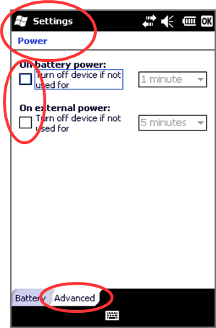
|
Article: 000036 Related Products: EZField, EZTag CE, GNSS Control Panel Last Update: 2016-07-14 18:44:15 |
|
Document information |
|
|