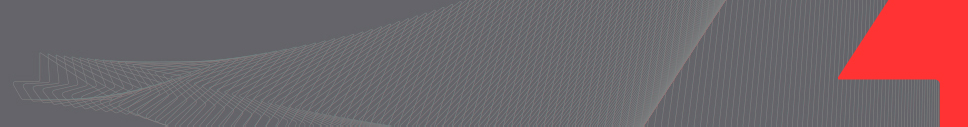
|
How to retrieve camera trigger from Emlid Reach log file |
|
Overview EZSurv calculates drone (UAV) in-flight positions through GNSS observations. Once the data is post-processed, EZSurv’s Events Interpolator can calculate the precise position of each image, based on the time it has been taken. The time markers are usually stored in a separate log file recorded by the camera. In some cases, they are recorded directly in the log file generated by the receiver or in the RINEX file. |
|
Reading Emlid event time mark |
|
Article: 000144 Related Products: EZSurv Last Update: 2019-09-12 16:18:02 |
|
Document information |
|
|
|
Emlid Reach native log file (.ubx) includes the time marker for each image captured by the camera (native log file = before it is converted to RINEX). The native file converted to RINEX format, will also include the event time mark. When the UBX or RINEX file is imported in EZSurv, the time markers are extracted and stored in a text file with extension “Events”, located in the same folder as the log file. Once the GNSS data is post-processed, this Events file can be used to calculate the positions of the images with EZSurv’s Events Interpolator. |