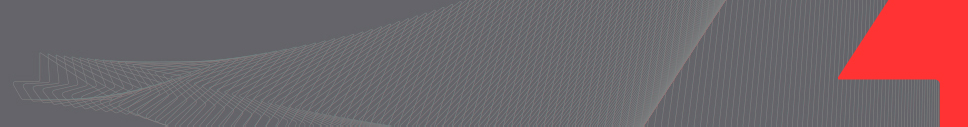
|
Configure EZTag CE for your XF101 receiver |
|
In EZTag CE, you need to indicate the COM port used by the GNSS receiver and its output format. To correctly read the output data coming from your receiver, it is critical to select the correct GNSS driver. |
|
4. Press Port(s), select COM2 and press ok; |
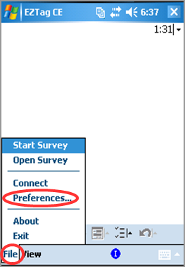
|
How to select the COM Port and the GNSS Driver in EZTag CE 1. Start EZTag CE found under the Start (or Start > Programs); 2. Select File > Preferences; 3. Using the arrows |
|
5. Select the GNSS Driver called “Hemisphere GNSS”; 6. Press ok to exit the Preferences menu. |




|
Article: 000119 Related Products: Product Last Update: 2016-07-14 18:44:15 |
|
Document information |
|
|