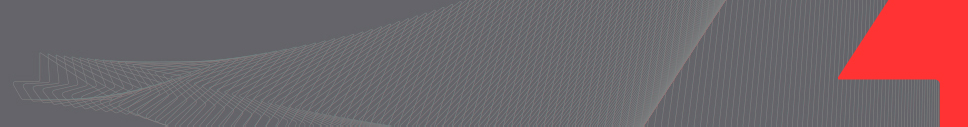
|
Automatic file naming for multiple field crew |
|
How to avoid 2 files with the same name when many field crew use the application 1. The automatic file name can be used when you have many GNSS field device; 2. You can simply use the User name ID to identify a specific GNSS field device; a. Set the User name ID with File > Preferences > Users page; b. Press New to create an ID for each unit; 3. Set the User name ID as a default value for a specific GNSS mobile device (check Always use this user at the page bottom) ; 4. If Always use this user is checked, the application will not ask to select a User Name at start up. |
|
How does OnPOZ mobile applications automatically name files Our survey naming convention in mobile application is structured as follow (ex. 17220IDA): ■ Year, last 2 digits (ex. 17 for 2017) ■ Day of the year (ex. 220th day of the year) ■ User ID (2 characters, configured with File > Preferences > Users and selected when starting the application) ■ A letter that represents the number of file made by the user during the GPS day (ex. A for the first file, B for the second, etc.)
This being said, you can Manually name new survey files instead of using the automatic file naming convention.
NOTE: To overwrite a file name with EZTag CE, you need to select the option under File > Preferences > GNSS Survey page. If you check the proper check box, every time you start a survey, you will be prompted to edit the suggested file name. |
|
Article: 000055 Related Products: EZField, EZTag CE Last Update: 2017-03-30 20:05:44 |
|
Document information |
|
|