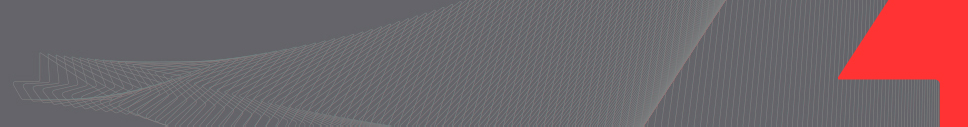
|
Configure feature point duration |
|
4. If you use the default data dictionary, set the Average Point duration; if you use a custom data dictionary, set the duration for each type of average point : Average Point, Average Point 1 and Average Point 2; 5. The duration of an Average Point can be defined by a number of second(s) or a minimum number of seconds (second(s) & up); |
|
How to configure average point duration in EZTag CE 1. On your field device, start EZTag CE found under the Start menu (or Start > Programs); 2. Select File > Preferences; 3. Using the arrows |
|
The default data dictionary allows you to collect “average point” feature type. You can define the duration of the point (the number of positions needed to compute an average).
If you created a custom data dictionary with “average point”, “average point 2” and “average point 3” feature types, you can define the duration for each type of points. |
|
Seconds: you can specify the number of good* GNSS seconds needed to compute the average.
Second(s) & Up: you can specify a minimum number of good* GNSS seconds needed to compute the average. If the user stays longer at the point location, all additional seconds will be considered into the computation of the average. Once the minimum number of seconds is reached
*A good second: a second is considered good when not under quality alarms conditions. |
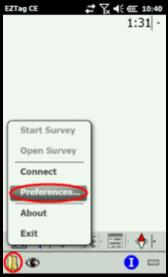


|
Article: 000054 Related Products: EZTag CE Last Update: 2017-04-05 20:55:21 |
|
Document information |
|
|