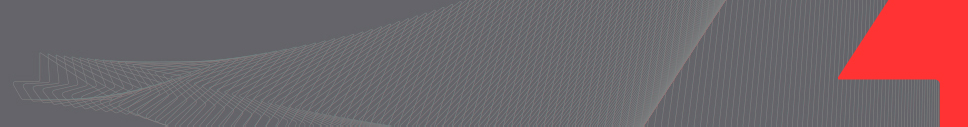
|
Configure Survey File |
|
4. Set you Antenna Height; 5. Data Rate is set to 1 seconds. A data rate of 1 second allows for higher post-processing accuracy. 6. Dictionary (list of features/attributes): The default data dictionary allows to collect points, lines and polygons features. If you created a custom data dictionary, select it (the dropdown list is populated with the dictionaries uploaded with Mobile File Manager). 7. If you unchecked Manually name new survey, the survey name will follow our automatic file naming convention; 8. You may want to Create survey folder to group all files related to a survey job (many files are created for a single survey); 9. Press ok to save your changes. |
|
How to configure a survey (job) file in EZtag CE 1. On your field device, start EZTag CE application found under the Start menu (or Start > Programs); 2. Select File > Preferences; 3. Using the arrows |
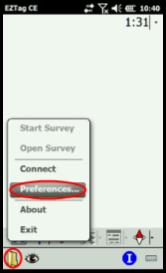
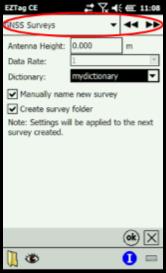
|
Article: 000053 Related Products: EZTag CE Last Update: 2017-04-05 20:55:21 |
|
Document information |
|
|