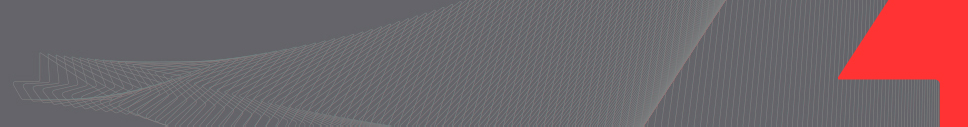
|
License OnPOZ field applications |
|
OnPOZ field applications are licensed with the field device ID. The software license is attached to your field device. Therefore, if you lose or change your field device, you lose your license. A license cannot be transferred to another field device. |
|
How to license OnPOZ field application on a device 1. On your Windows powered device, from the Start > All Programs menu, select OnPOZ > OnPOZ Tools; 2. Select the tool Mobile Licensing; |
|
3. Select the Operating System of your field device; 4. The Device Identifier of your field device will be display; 5. Click on Install the License; If you have many field devices, each device needs to be licensed. |
|
■ If the license installed successfully ■ If the license did not install successfully ■ If the license doesn’t support the installed version |
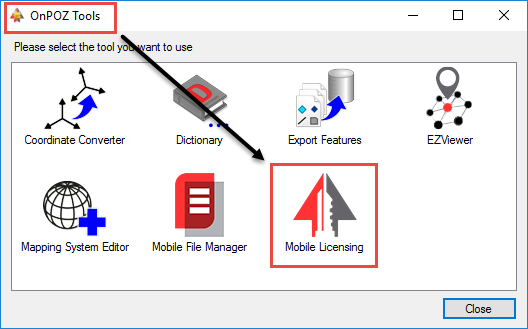
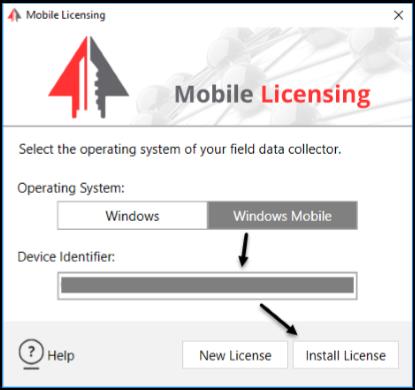
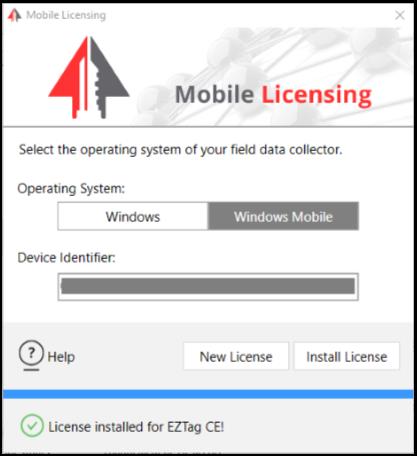
|
Article: 000034 Related Products: EZField, EZTag CE, OnPOZ Tools Last Update: 2016-07-14 18:44:15 |
|
Document information |
|
|