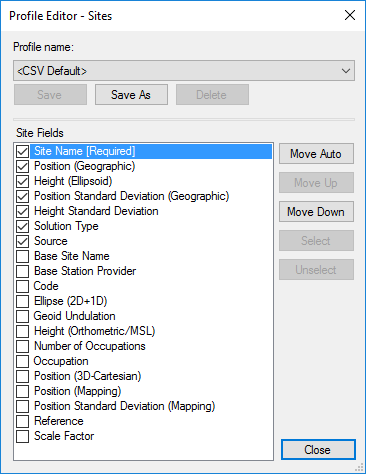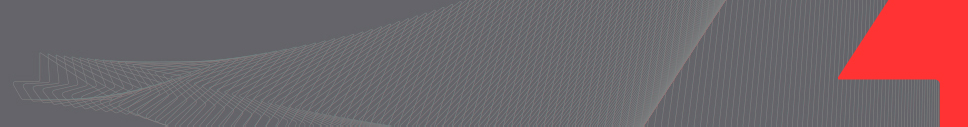
|
How to Export my Site Positions - Coordinate List |
|
Export a Coordinate List These instructions are valid to export site coordinates from a network of baselines or from a stop and go survey (comparable to what is done in a RTK survey). These site coordinates can have been collected using MicroSurvey’s FieldGenius or from Carlson’s SurvCE
When you export site coordinates from a network of vector with redundancy (not single shot vectors), you will get the following message if the network is not adjusted: |
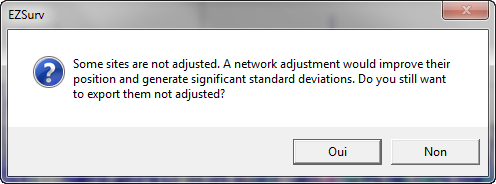
|
It is simply reminding you that you should adjust your network before exporting it. From there you are free to proceed or not.
To export your coordinates, go to Tools > Export > Site… which will open the Site Export window. |
|
CSV Format From the Site Export dialog box, follow these steps: ■ In the filter drop down box, select All sites (all sites including the reference sites) , Last processed (if you have re-processed few points) or All Processed (include every sites, excluding reference site) ■ Select the site you want to export (when the box is displayed first, they are all selected) ■ In the Export Profile section select “CSV Default” ■ Click on |
|
From this box, select the parameters that you want to export, you can save this selection under a Profile, then click on Close. You are back the Site Export dialog, then click OK. Next time, simply select your Profile in the Site Export. This will generate a standard CSV file. |
|
Article: 000027 Related Products: EZSurv Last Update: 2017-03-30 20:05:44 |
|
Document information |
|
|