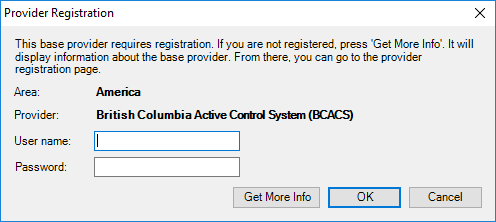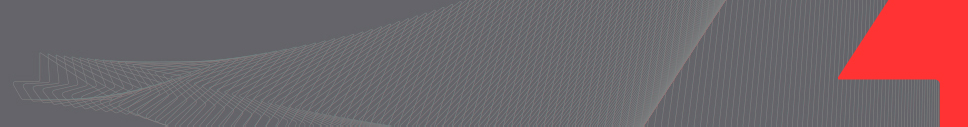
|
How to use Data from a specific Base Station Provider |
|
Favorite Providers EZSurv can retrieve data from many thousands Base Stations around the world. It is possible that a few Base Stations operate around your area. Typically, EZSurv will look for the closest Base Stations available to process your data but in some circumstances (for coordinate consistency), you may want to use data from stations being part of a specific Provider. EZSurv allows you to choose a favorite provider which will be prioritized at the processing step.
In the Base Station Manager (Tools > Base Station > Providers Manager), simply select in the list the provider that you want to use and click on Set Favorite.
|
|
When set as Favorite, a green flag will be displayed beside the Provider name. |
|
When a provider is set as Favorite, EZSurv will search first within the station list of this provider to Post-process your data. If EZSurv does not find any dataset within the preferred provider, it will then search within other providers.
Once a provider is set as Favorite, the button “Set Favorite” is renamed into Reset Favorite, which is used to reset the favored provider.
Note that when you select a provider requesting a registration, you will be prompt to input your username and password |
|
Article: 000009 Related Products: EZSurv Last Update: 2017-03-30 20:05:44 |
|
Document information |
|
|